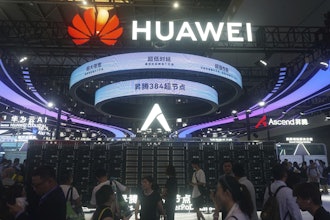If you’re like me, you woefully underuse the many, many interesting features on your smart phone and instead use the camera and the messaging app in equal parts, to create a veritable salad of kid and dog pics to share with family and friends.
But, really, the key to keeping 3,000 photos on your phone is knowing that you have the power to be selective when sharing them. Cuz, come on… nobody wants the selfie you took to check to see if you had any food in your teeth.
Well some Samsung mobile device users have gotten an unfortunate surprise recently, when their devices have – unbeknownst to them – accessed their photo files and sent pictures to random contacts via the default Samsung messaging app.
According to a number of users – including those with newer Samsung models like the Galaxy Note 8 and S9 – they have pictures sent to random users without their consent or knowledge. In one case, a user’s entire photo catalog was erroneously sent to a contact, and there was no paper trail. The only way they found out was because it was their partner who received the massive text.
Reports suggest that the issue may relate to the way the messenger app is interacting with a recent update that’s been rolled out through carries like T-Mobile. The RCS – or Rich Communication Services – update was intended to make old-school SMS better, though T-Mobile says its not their issue and that users with problems should be barking up the Samsung tree.
For their part, Samsung says to contact them if the issue is occurring on your device. While they work on a permanent fix, you might want to delete anything you’re not comfortable with your mom or your boss seeing. Also, there’s a short term fix – namely, to disable the default app and switch to something like Android Messages or Textra. You can also go into settings and revoke your Samsung devices permission to access your file storage.
Unfortunately for Samsung users, the second option means no sharing photos for a while – even the ones you want to.