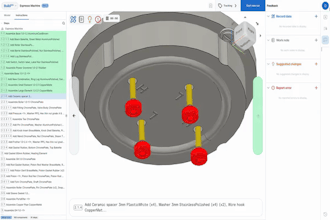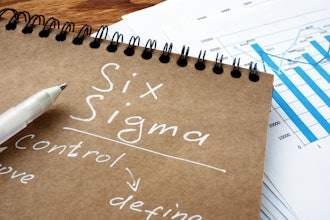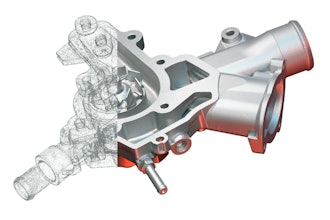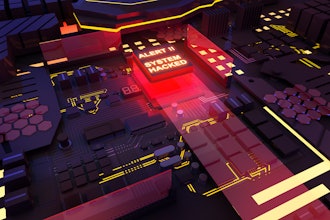In ERP implementation projects, data migration refers to transferring data from existing corporate applications or legacy ERP software to the new enterprise resource planning solution. Since data forms the heart of any ERP solution that employees rely on to make business decisions every day, migrating data during ERP adoption becomes one of the crucial steps in the ERP implementation guide.
ERP implementation, on its own, is a compound process. Poorly planned data migration can make the entire project even more risky, causing budget overruns and system downtimes. Each company plans for data migration according to its unique case and requirements. So here, we outline some common steps and tips that will help you avoid major risks and safely migrate data while enabling business continuity.
- The first step is analyzing and assessing the amount, quality, types, and formats of the source data.
- Step risks: poor data analysis or incorrectly defined data dependencies can lead to unexpected issues during and post-migration, like data loss, disruptions to your business operations and budget overruns.
- What to do: Perform a thorough analysis of all your data that needs to be migrated to the new ERP system and involve subject-matter experts who will help identify inaccurate data sets, large amounts of unused data, or unmatching data formats that old and new ERP systems operate.
- Once you have analyzed your existing data, it’s time to plan the transfer of your data to the new system.
- Step risks: choosing the wrong approach to data migration can lead to downtimes and data integrity issues post-migration.
- What to do: The data migration approach will depend on many factors, including data volume and complexity, system dependencies, and business continuity requirements. In case you need to transfer small data sets that don’t require heavy cleansing and reformatting, and you can afford a short ERP system downtime during non-business hours, go for big bang data migration - quick one-time data transfer. If you need to migrate large volumes of data, complex data dependencies, or structures, and your business has a low-risk tolerance, migrate your data in phases - it will allow you to spread migration activities over time and minimize risks. In case you have complex dependencies between your old ERP system and other business applications, consider a parallel approach. It will require additional resources to run both old and new ERP solutions simultaneously. Still, such an approach minimizes the risk of data loss and allows for data consistency across the systems.
- After you’ve made up your mind on the data migration approach, define the timeline, costs, and resources, as well as plan data transformation steps (data cleaning, mapping, converting) and data migration. You should also factor in the potential impact on your ERP users, so create a communication strategy to inform employees about future changes and potential system downtimes.
A tool for data migration will one hundred percent depend on your project specifics. Generally, companies choose on-premises data migration tools when both the source data and the target system are located on-site within the same organization. Cloud migration tools are preferred when data needs to be migrated from on-premises to the cloud or from one cloud to another. In the case of non-trivial data migration scenarios, organizations opt for creating custom scripts for data transfer.
Data Preparation
Before performing the actual data migration to the new ERP system, you should prepare your data for the transfer. Depending on your data structures and types, the preparation can include data cleansing, data mapping, and data conversion.
- Step risks: incorrect or incomplete data mapping and over-cleansing results in data loss.
- What to do:
- Data cleaning. Assign employees to oversee the data management process who will establish the criteria for data cleansing and help get rid of irrelevant or duplicate data sets. Since not all historical data needs to be accessible in the new ERP system, it is recommended to clean your data before transferring it to avoid paying for the storage of unused data. However, be careful not to go over the top and accidentally remove critical information.
- Data mapping. As with all the previous steps related to the data migration process, data mapping requires careful attention and scrutiny in order to align the fields, data formats, and data dependencies between the existing systems and the new ERP software. If your old and new systems work with different data formats, you must perform data transformation. It is recommended that ETL tools be used for transformation activities in order to eliminate the risks of data corruption or data loss.
A well-planned migration process and properly done data preparation activities should guarantee the success of the data transfer. However, certain risks can still arise.
- Step risks: data corruption or overlooked errors can result in data loss or discrepancies in the new system.
- What to do: Conduct test data migration by transferring a small amount of test data to verify data integrity in the new ERP system and make sure your data migration tool works as intended. After the migration of all your corporate information, perform data validation and reconciliation to make sure there are no data mismatches and inconsistencies and ensure data integrity and completeness.
Data migration is more than just a technical task. The process affects users and business operations and requires careful planning and expert data handling. Approaching data migration with a well-thought-out strategy can ensure that your new ERP system stores high-quality, well-structured data critical for your daily operations and informed decision-making.