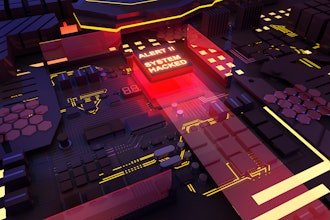There’s lots of important data flowing through the information systems of a typical business. The problem is accessing and making sense of this data, especially for senior managers and non-technical users who can’t easily run queries on their ERP system, or need the information faster than it takes to call the IT department for help.
That’s where the business intelligence dashboard comes into play. Dashboards should be easy-to-access, visually intuitive displays of key business performance metrics that are pulled from a company’s ERP system and customized for the needs of a particular audience. They simplify and interpret the real-time data coursing through a company’s ERP system and make it accessible and actionable.
Where to start when setting up a dashboard might feel overwhelming. However, as ERP implementation consultants with more than 20 years experience, we at Navigator Business Solutions have put together our fair share of BI dashboards. Here’s where we would recommend starting.
1. Define the Goal. The first step is nailing these key questions: What problem is the dashboard supposed to solve, who will be accessing the dashboard, and what information is needed to make it useful?
2. Choose the Level of Detail Based on Audience. With a typical business, information flows from the bottom tier to management at the top, so dashboards meant for lower-level employees should feature more detail because this information is needed for day-to-day operations. Similarly, executive dashboards should eliminate many of the lower-level details.
3. Create a Summarized Overview with Drill-Down Details. Dashboards are supposed to give an overview, so next choose the summary details and what the user can access for more detailed information if needed. This additional data should be on the drill-down menus on the dashboard.
4. Pick the Type of Dashboard. The KPIs you choose for your dashboard will vary depending on the purpose of the dashboard. Decide if your dashboard is tactical, strategic or operational, and pick the specific KPIs to suit the purpose.
5. Choose Your Data Representations. There are many ways that you can visualize the data that will be included on your dashboard, so next you decide how to graphically represent the data. A column chart is good for comparing values, for instance, and a pie chart makes more sense for comparing a category with the larger whole.
6. Add Context with Clear Titles and Descriptions. Decide upon and write the title and description for each piece of data you include, making sure to avoid unnecessary jargon and keep it simple for users to understand what’s represented and how it is useful.
7. Review the Data for Utility. Check that all the data included on the dashboard is relevant and useful for its intended purpose and audience. Don’t include data relevant to financial functions on a dashboard meant for marketing, for instance. Be minimalist and brutal in your data selection.
8. Check Visual Design with the Stakeholders. Dashboards are meant for a particular set of users, and the ultimate utility of the dashboard rests on making a single-pane view that these users actually find easy to interpret. So run your dashboard design choices by the stakeholders to be sure you got things right.
9. Ensure Automated Data Collection. Reliable data is crucial for a dashboard, so check that the data you feed into your dashboard properly represents in your visualizations, and that it is accurate. Also make sure the data is automatically flowing into the dashboard.
10. Nominate a Dashboard Champion. Each department should have a steward who oversees the operation of the dashboard and makes sure it is used and useful for their department.
You know you’ve developed a good dashboard when it converts complex data into simple information and answers a user’s questions in a clear and simple manner. Your dashboard also should reveal the details according to the user’s needs without presenting too much data. And of course, the ultimate test of a good dashboard is if the intended users within your company actually rely on the dashboard on a regular basis.
Check in with your dashboard champions periodically to see if the dashboard is meeting the needs and getting used. If any of these criteria are not met, you know it is time to go back to the drawing board. Creating meaningful dashboards is not hard, but it does require some thought and a clear process for success.